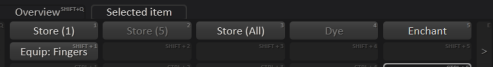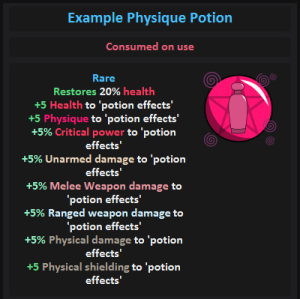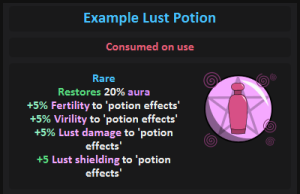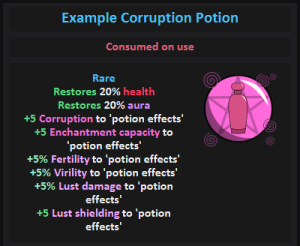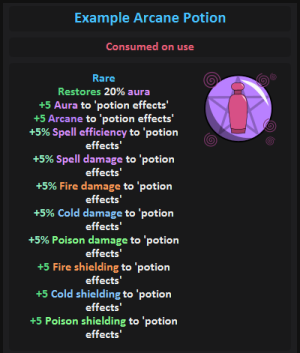Enchanting Guide
[THIS PAGE IS WIP]
Enchanting items and equipment is one of the key mechanics in Lilith's Throne. Enchanting equipment allows you to buff your stats, or to seal/enslave defeated opponents. Enchanting food items into potions lets you transform yourself or others, changing the size, properties or even species of various body parts. Enchanting drinks can turn them into potions to instantly restore large amounts of health and mana. Selling enchanted items made from store-bought or looted items is a decent way of making money, if you've got the essence needed to enchant them.
Using the Enchanting Menu
Enchanting can be done on items in your inventory in any neutral scene (meaning not in combat or during sex). Click a valid item in your inventory, and the "Enchant" button will appear in the selected item tab.
Clicking the "Enchant" button then opens the Enchanting menu:
 |
|
The overall process goes like this:
- Select an item from the inventory, click the "Enchant" button
- Choose a primary modifier, secondary modifier, potency and limit for the effect
- Add the effect to the list
- Repeat 2 and 3 to add more/different effects
- Click "Craft"
Transformative Potions
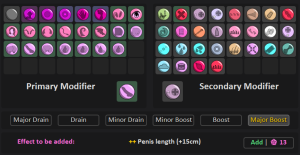
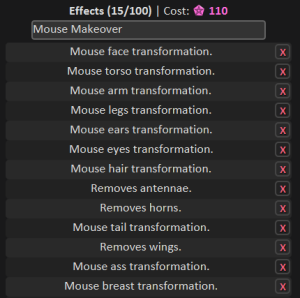
Transformative potions are the primary intended way to transform yourself or others. These potions are made using consumables associated with each race, which are usually food items. The description of the item usually mentions a particular race, and the icon has a colored background with a silhouette of the associated race. For reference, a table of ingredients for all current base game races a table is in #Ingredients.
The transformation effects available for potions are grouped into areas as the Primary Modifier, such as core stats (body size, height, etc.) and one for each body part. Then in each area, there will be specific changes to that area, as Secondary Modifiers, for transforming that part's type, size, modifiers, etc.
Transforming height, muscle, body size, femininity, and body hair are under the "Core" area: ![]()
In the secondary effects for most parts, there will be one or more green butterfly icons, each corresponding to a variant of that body part (ex: different horn types). For parts that can be removed entirely, like genitals, wings, and horns, there will also be a red X to add a "remove this part" effect: ![]()
To be considered a certain race, most of the parts (excluding genitals, and some parts that are considered "generic" like most horn types) have to be of that race. To be considered a "greater" morph, there can only be one race found among the major parts.
To be considered a specific subspecies, there are requirements that the character's body needs to meet. In some cases, this can be done with just a TF potion, by giving the character specific types of body parts. Other times, the character needs to have specific colors, patterns or modifiers on their fur/scales/skin, which need to visit to Kate's shop in the Shopping Arcade to change it.
One exception for potions: Slimes are transformed by consuming a Biojuice Canister directly, without enchanting it into a potion. A potion made from the canister instead converts a slime back into a fleshy form.
Ingredients
Restorative and Buff Potions
See also: Potion Effects
Attribute potions can give powerful (but temporary) stat bonuses, as well as restoring health and aura. These potions are made from consumables without an associated species, usually Drinks.
The effects available to a potion fall under four categories: Physique, Lust, Corruption and Arcane. The kind of potion that can be made from an attribute potion ingredient is given by the background color (and usually the stats the raw item gives). Physique is red, lust is pink, corruption is magenta and arcane is purple. ![]()
The effects available to each kind of potion are show below, using the "minor boost" potency for each. Physique potions can restore health, lust and arcane potions can restore aura, and corruption potions restore both at once.